Windows Millennium Edition vs. DellIntroductionMany people regard Windows Millennium Edition (Windows ME) as the retarded cousin in the Windows family you wouldn't want to be seen in public with. According to Wikipedia it...
I, myself, ran Windows ME quite happily until late 2007 when I finally switched over to Windows XP. Many people I know skipped it completely (not unlike the later Windows Vista), nor would I consider my installations as having been particularly bug-ridden. In fact, it's Windows 98/98SE that I skipped. This photo essay recalls my experience/s with WinME. Purchase and original installationIn 2001 two of my machines were still quite contently buzzing along under Windows 95 (one upgrade from Win3.1, one OEM). On 10-04-2001 I bought my first digital camera, and photos had to be offloaded via USB. As fond as I was of Windows 95, its support of the then-still-new USB standard was somewhat patchy, to say the least. So the following day I marched into the Incredible Connection store at Westgate and forked out R1199.99 for an "Upgrade" version of Windows ME. 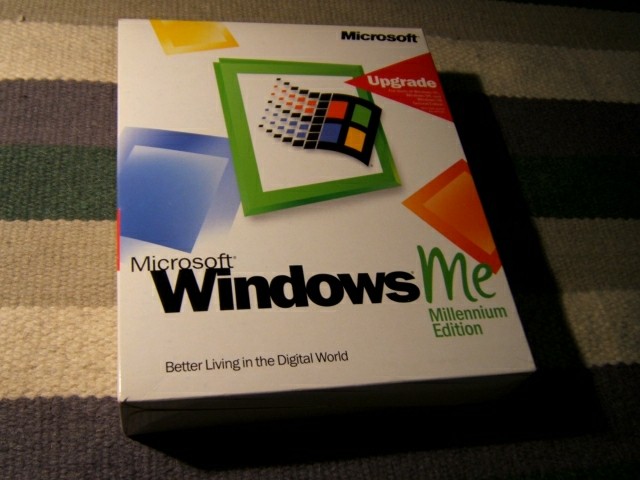
Large scans of the box: front | back | left | right | top The installation/upgrade went without any memorable hitches; the camera was happy, and so was I. Installation #2 + Dell #1By the end of 2002 circumstances and locale had changed, as did the computers and their constellation: grunt work continued to be done on Windows 95, and Windows ME (now running on a Dell Optiplex GX1) was left to face the internet. 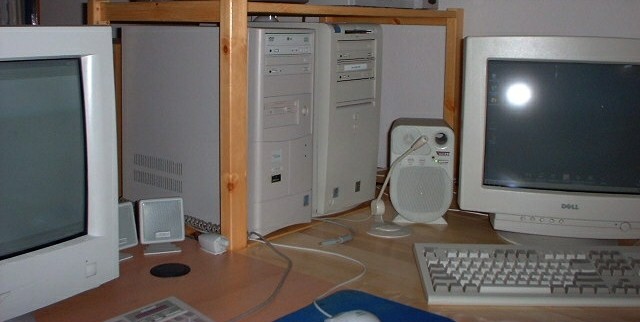
This setup remained until late 2007 when I upgraded hardware and software; Windows 95/ME were relegated to a spot on the book shelf. Shortly thereafter I started requesting old laptops. Dell #2The first one to arrive was this Dell Inspiron 4000 that came my way on 11-05-2009. 
· Intel Mobile Pentium III / 650MHz 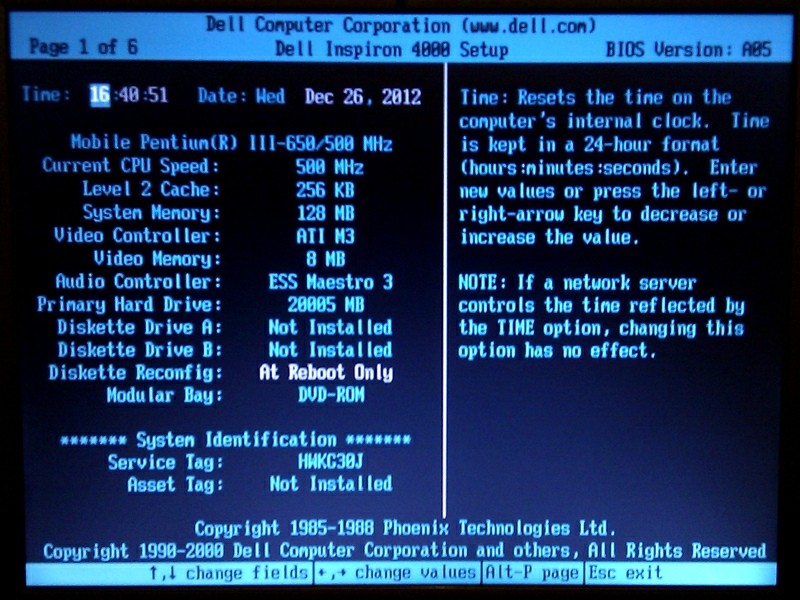
At first I wasn't entirely sure what to do with this attractive little machine and feared it may be refunctioned as a mere digital picture frame. But it has USB and a configuration that is very typical of the period, which makes it perfect as a compact device to stash away old legacy programs and games on. I even have a Dell-branded laptop bag to store it in -- a very convenient archival package indeed. That's how this Christmas 2012 project came to be. Now would also be a good time to point out that the German keyboard layout is a little different to the US/International English one I much prefer using. The malady has a cure: keyboard stickers! 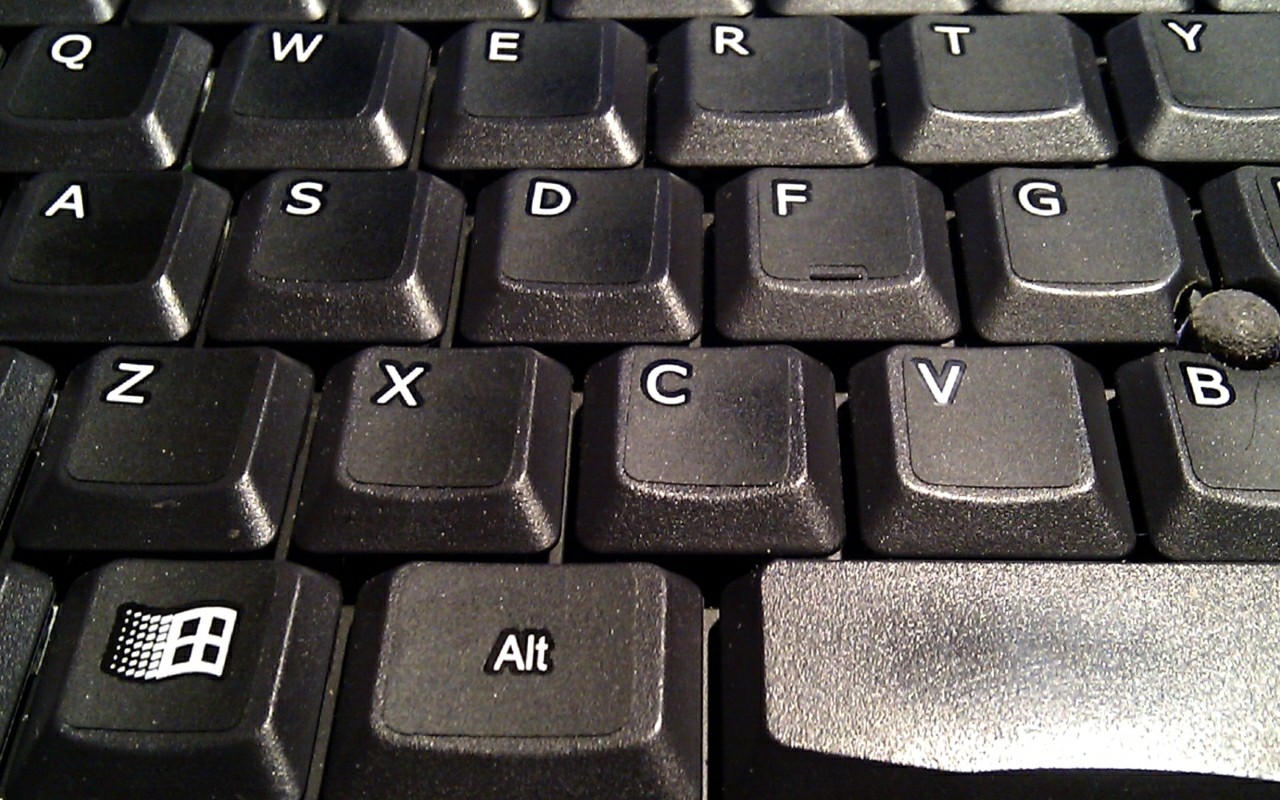
If the thought of keyboard stickers seems tacky and cheap, rest assured that I initially had the same reservations -- and they were unfounded: the stickers I received through 4keyboard.com are excellent. Admittedly, while applying some 60 stickers does take a bit of intricate patience and a pair of tweezers (and in some cases a sharp knife, too) they do adhere very well and blend in perfectly. 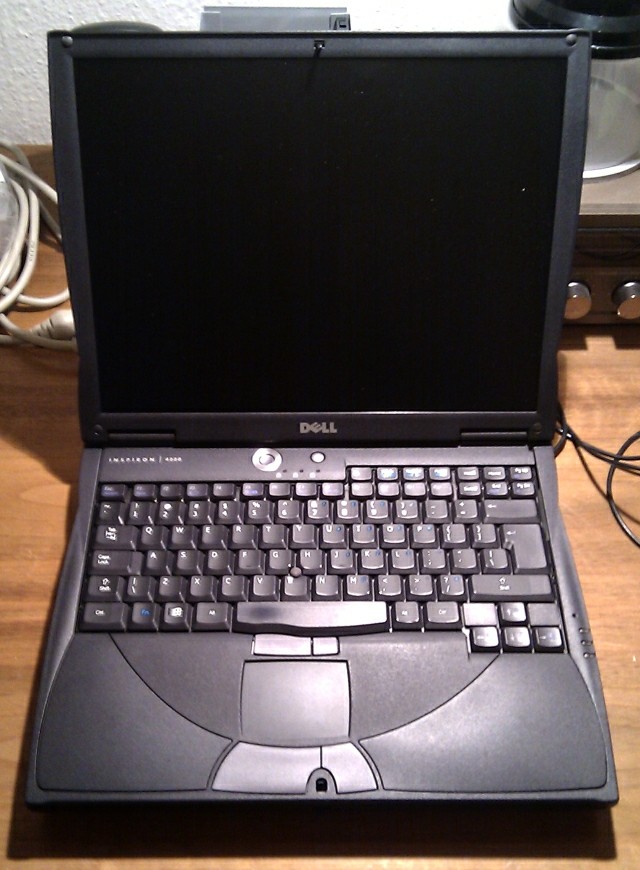
In fact, they're hardly noticeable. I can highly recommend them. Installation #3The first thing to consider is that it's an "upgrade" version of WinME we're working with. While there may be tricks into fooling it into thinking otherwise, I decided to take the tried-and-tested route and install an eligible and previous operating system on the machine: Windows 95.
There's only one problem: the Windows 95 CD-ROM isn't bootable. The laptop has no floppy drive to boot from, nor does it support booting from USB. That's where the venerable FreeDOS came in useful. It's at this point where one gets flashbacks of how much of a nuisance setting up a PC used to be in the days before hard disk autodetection, without plug 'n play or internet access but with IRQ clashes, wonky drivers and the 640k memory barrier costing time and nerves. Today, we'd simply swirl the chair around and use another machine to download a free operating system from the internet and burn it to CD in a matter of minutes. Now is also the time to download the necessary drivers from the manufacturer's site we'd be needing later since I don't have the original discs that came with the laptop. Some Dell HellBooting and installing FreeDOS from CD was straightforward: we now have a DOS-compatible operating system that natively supports a CD-ROM device on the laptop. Happiness all round. 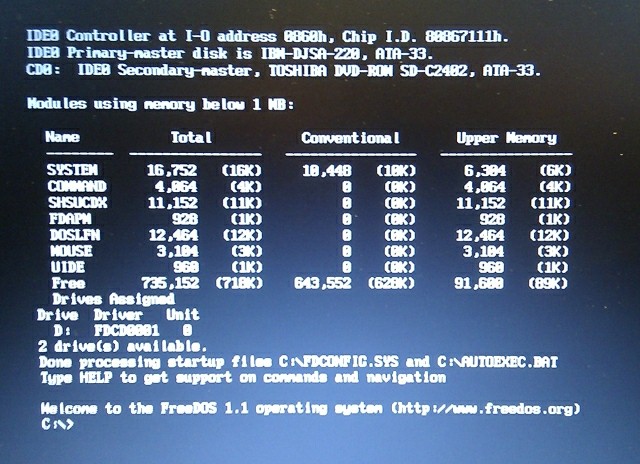
One would think that sticking in the Win95 CD and firing up SETUP.EXE would be the easy next step. Not quite. For some obscure reason, Win95 kept crapping out early during the installation process with a hitherto unseen error message that suggested it was looking for its source files in the A: and B: floppy drive positions. Try as I might, it refused to continue installing from its original, legal source CD. Enter a silly trick that I've applied under similar circumstances: xcopy the entire installation CD onto the hard disk and launch SETUP.EXE from there instead and... same problem! SETUP kept looking for phantom floppy drives that just aren't there, no amount of BIOS tweaking helped either! 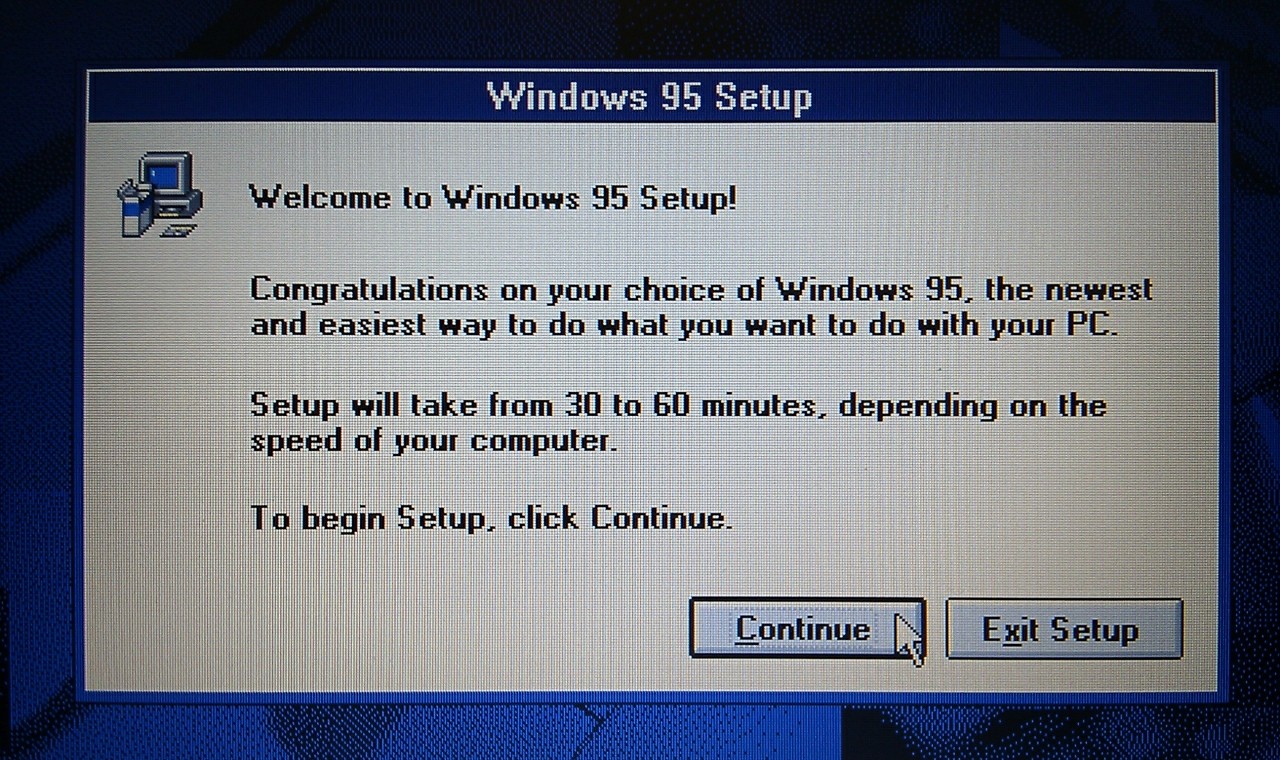
Booting FreeDOS WITHOUT CD support is what finally did the trick. A short while later Windows 95 was installed in a typical configuration. Congratulations. 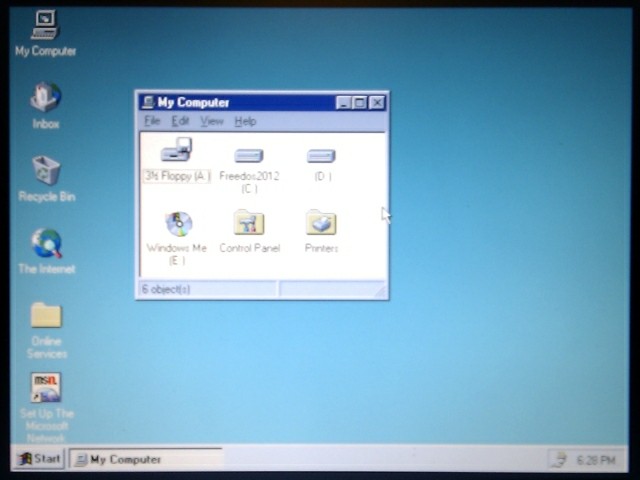
The upgrade to Windows ME, off CD, went without a hitch and took just a few minutes. 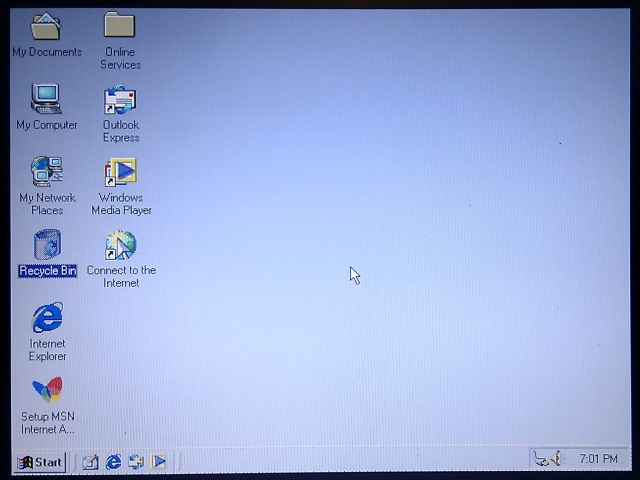
The result is a pristine and default installation of Windows ME on a Dell laptop. The next step was to install the drivers we downloaded previously and then ensure that all components work. 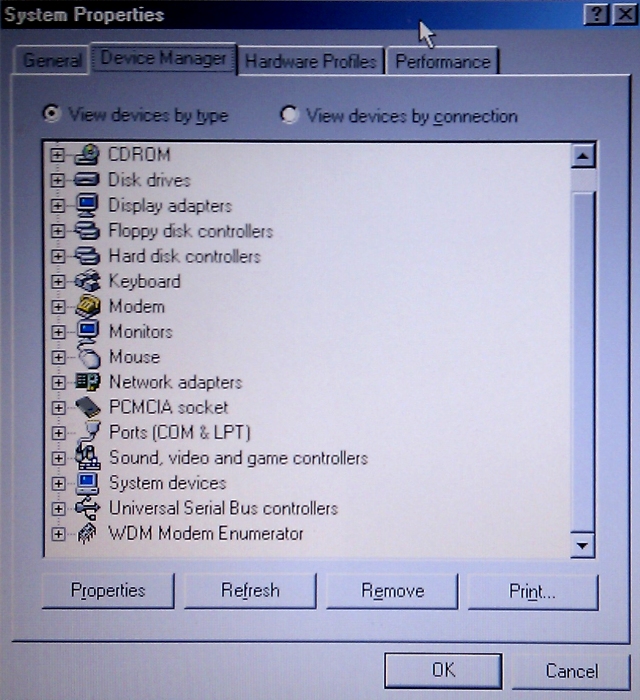
Once that was done I customised the system (like getting rid of those awful shortcut arrows) and installed a batch of old and outdated programs, games and legacy data from the time period. 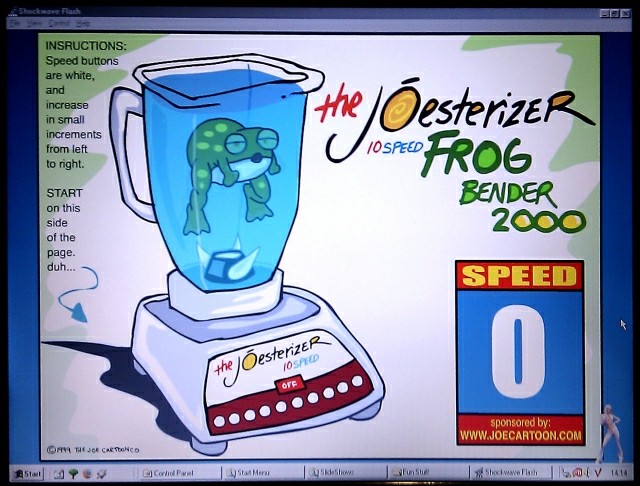
So now, every time I feel like a trip down memory lane or need to demonstrate how we operated around the turn of the millennium I can just whip out this little time capsule to play Yetisports or other silly flash games. I wonder what would happen if I were to complete and send in the Microsoft Registration Card now? This page last updated: 04-01-2013
|